By default Microsoft Office programs will not print the selected paper (background) color, because the background color is like a place holder to be printed on a color paper.
If you really wan to print the background color,
- Go to File and Options
- Select Advanced
- scroll to Show document content section and check the box for Show background colors and images in Print Layout view
- Next scroll down to Print section.
- check the box for Print in background
- Click OK to close and go back to the document.
- Try printing it now.
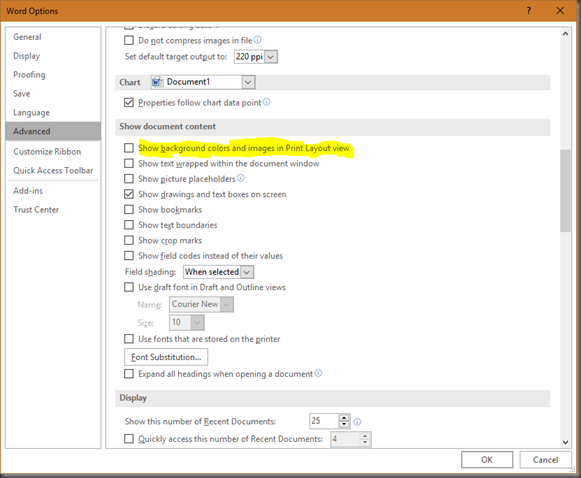

That isn’t what “Print in Background” means.
Print in background just runs the print job in the background so you can continue to work while things are printing.
You are right. Print in Background is not needed to print the background images and colors.