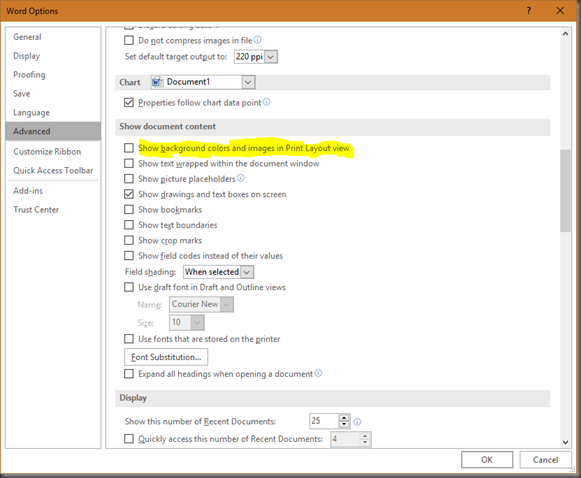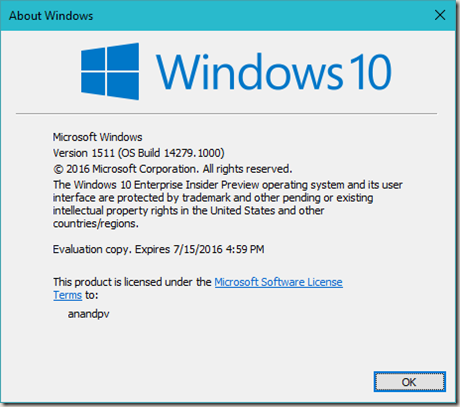By default Microsoft Office programs will not print the selected paper (background) color, because the background color is like a place holder to be printed on a color paper.
If you really wan to print the background color,
- Go to File and Options
- Select Advanced
- scroll to Show document content section and check the box for Show background colors and images in Print Layout view
- Next scroll down to Print section.
- check the box for Print in background
- Click OK to close and go back to the document.
- Try printing it now.