If you tried to install a unsigned driver in Windows 10, you would hit the wall. There is no settings to allow unsigned drivers like in old Microsoft Operating Systems. This is the guide to show you how to enable unsigned drivers (& risk making Windows 10 unstable).
Follow the stops to enable the Unsigned Drivers in Startup Options:
1. Reboot the computer with these command
SHUTDOWN.exe /R /O /F /T 00
/R is for Reboot
/O is to reboot to options menu
/F is force the reboot
/T is timer – we set to reboot right away
2. After reboot to Options screen, Choose Troubleshoot.

3. In Troubleshoot screen, Choose Advanced Options

4. in Advanced Options screen, choose Startup Settings
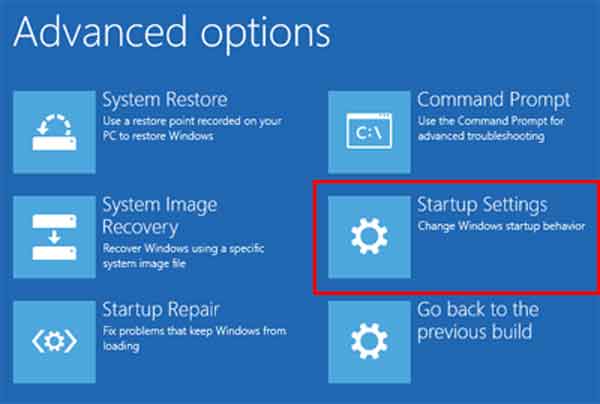
5. In Startup Settings, Click Restart.

6. After reboot, click 7 or F7 to disable driver signature enforcement.

7. Selecting option results a reboot one last time.
Now try installing that unsigned drivers.